Expand Microsoft® Skype® for Business with essential call features
BRESSNER is the Unified Communications top expert, offering telephony software for Skype® for Business clients. With our FonComfort™ telephony suite, you can add all essential telephony features to the team client, such as call pickup (for accepting calls, from other lines), for forwarding calls to a colleague or manager, for busy-on-busy (for receiving a busy signal, if you are busy), to setting up hot keys and even team management functions in one easy-to-use dashboard and many other features!

Our complete telephony software packages

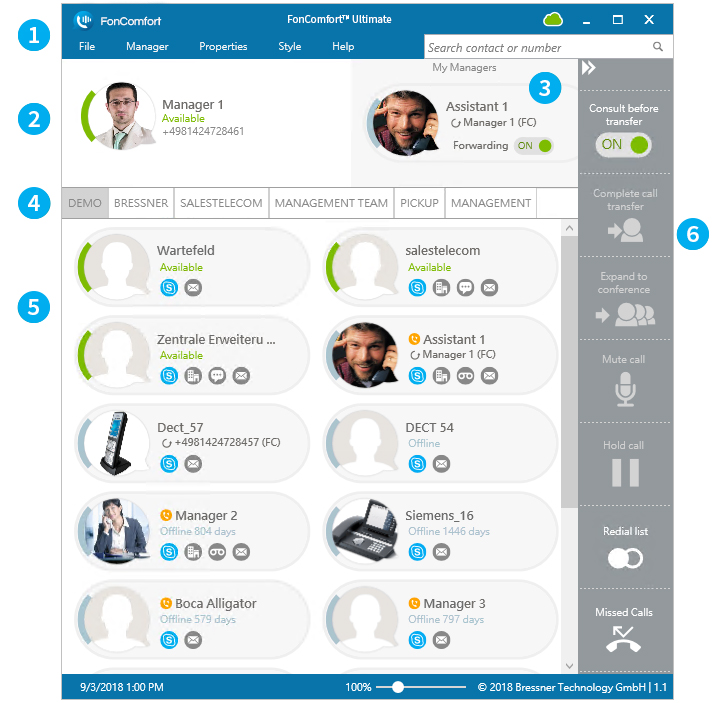
FonComfort™ Ultimate client for configuration and management of co-workers and teams
Our software clients automatically recognize your Microsoft® Skype® for Business contacts and groups and will synchronize them in real time! A manual import is not required!
❶ Menu and contact search bar
❷ Your own presence state and contact details
❸ Call forwarding window for your managers with your active/inactive forwarding options
❹ Call forwarding window for your managers with your active/inactive forwarding options
❺ Your team contacts and their presence states and standard contact channels
❻ Expand or retract your telephony tools in the sidebar
Comprehensive 1-click call features
Transfer your calls with or without consultance or extend them into three-way conferences. Assign hot-keys for even quicker dialing or call pickup! Our call control window offers the most important direct access buttons for handling Skype® for Business calls. There are direct call control buttons for:
❶ Accept call
❷ Drop call
❸ Hold / Resume call
❹ Complete call transfer without consultance
❺ Initiate consultative calls before call transfer
❻ Expand current call to three-person-conference
❼ Transfer call
❽ Mute / Unmute microphone
❾ Hide / Show Skype® for Business conversation window

Individual routing options
Our FonComfort™ Smart Routing Plugin allows for individual redirects for users according to the following criteria:
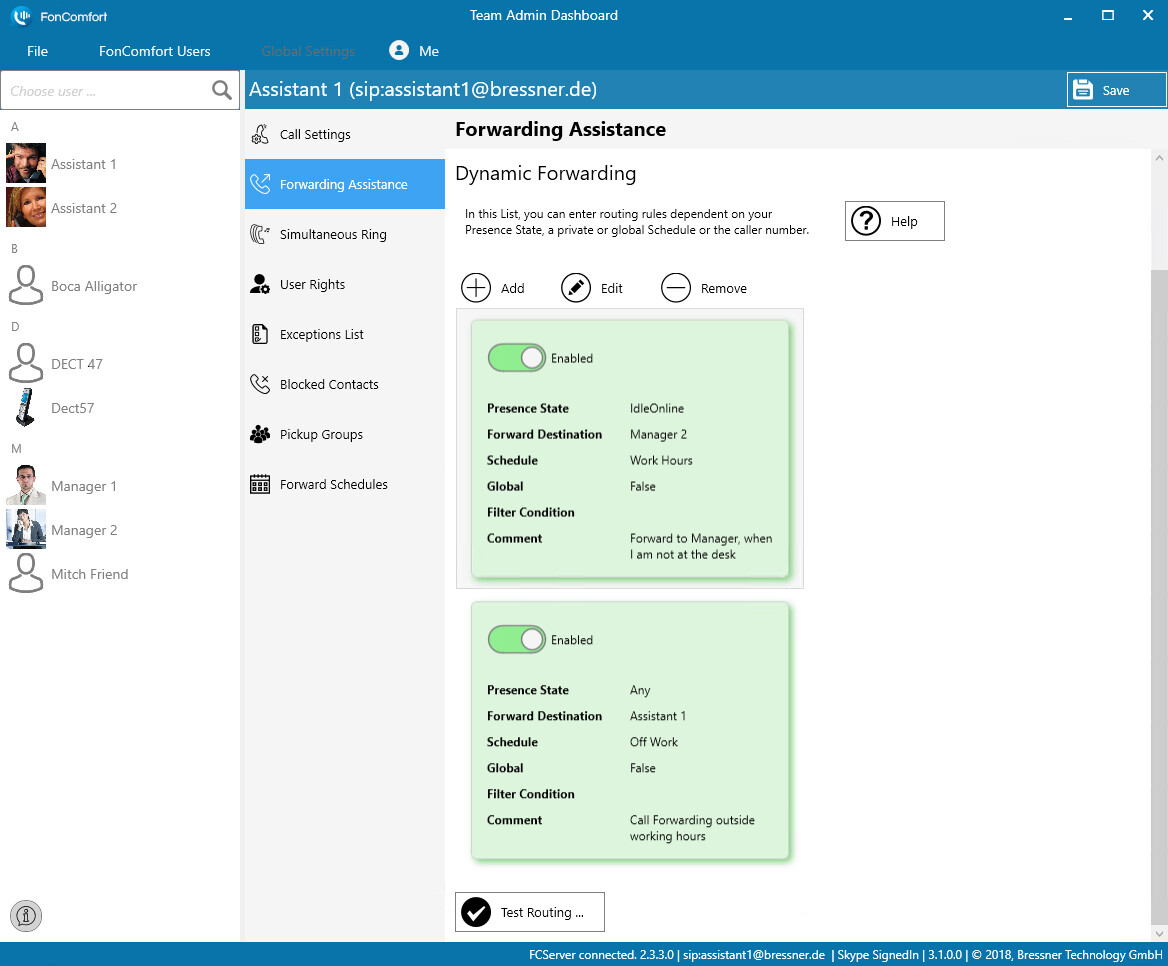
Individual FonComfort ™ software package features
| Feature | FonComfort™ Smart Routing1 |
FonComfort™ Server |
FonComfort™ Professional |
FonComfort™ Ultimate2 |
|---|---|---|---|---|
| Central configuration of additional functions | ∎ | ∎ | ∎ | ∎ |
| Busy-on-Busy inc. exceptions (set individually for each user) | ∎ | ∎ | ∎ | ∎ |
| Second call redirect (set individually for each user) | ∎ | ∎ | ∎ | ∎ |
| Blind call pickup (fast Pickup of longest ringing call) | ∎ | ∎ | ∎ | ∎ |
| Group pickup (Pickup a call for a member of the group) | ∎ | ∎ | ∎ | ∎ |
| Specific call pickup | ∎ | ∎ | ∎ | ∎ |
| Support AD forests | ∎ | ∎ | ||
| Dual forking / parallel calls (SimulRing) | ∎ | ∎ | ∎ | ∎ |
| Dual forking (can be restricted to internal calls only) | ∎ | ∎ | ∎ | ∎ |
| Dynamic routing (option with fees, routing database, e.g. area code-based, time-controlled etc.) | ∎ | ∎ | ∎ | ∎ |
| Presence-based routing (option with fees) | ∎ | ∎ | ∎ | ∎ |
| Call forwarding for response groups | ∎ | ∎ | ∎ | ∎ |
| Call forwarding with exceptions | ∎ | ∎ | ∎ | |
| Display ringing status in the client | ∎ | ∎ | ∎ | |
| Specific Call Pickup with caller info display | ∎ | ∎ | ||
| Quick transfer with or without consultation | ∎ | ∎ | ||
| Hot keys for faster call handling | ∎ | ∎ | ||
| Direct dial of selected phone numbers with hot key | ∎ | ∎ | ||
| CRM pops up with a known caller | ∎ | ∎ | ||
| API functions | ∎ | |||
| Suppress second calls when you are already dialing a number | ∎ | ∎ | ||
| Connect with or without consultative call | ∎ | ∎ | ||
| Ongoing calls can be expanded to a three-person conference | ∎ | ∎ | ||
| Make calls on behalf of others | ∎ | |||
| Redial last contact | ∎ | |||
| Manager/admin features | ∎ | |||
| Change settings for others (e.g. forwading, presence, etc.) | ∎ | ∎ | ∎ | |
| Advanced presence information (e.g. caller info, forwarding) | ∎ |
∎ Feature available
∎ Feature is still being implemented
1 – Previously adds4b – Smart Routing
2 – Previously adds4b – pro or FonComfort™ QuickLink
SUBSCRIBE TO NEWSLETTER
As a newsletter customer, you get access to exclusive content such as:
- Information about new products and company news
- Special discount promotions
- Trade fair and event participations
- Current webinars on trend topics











